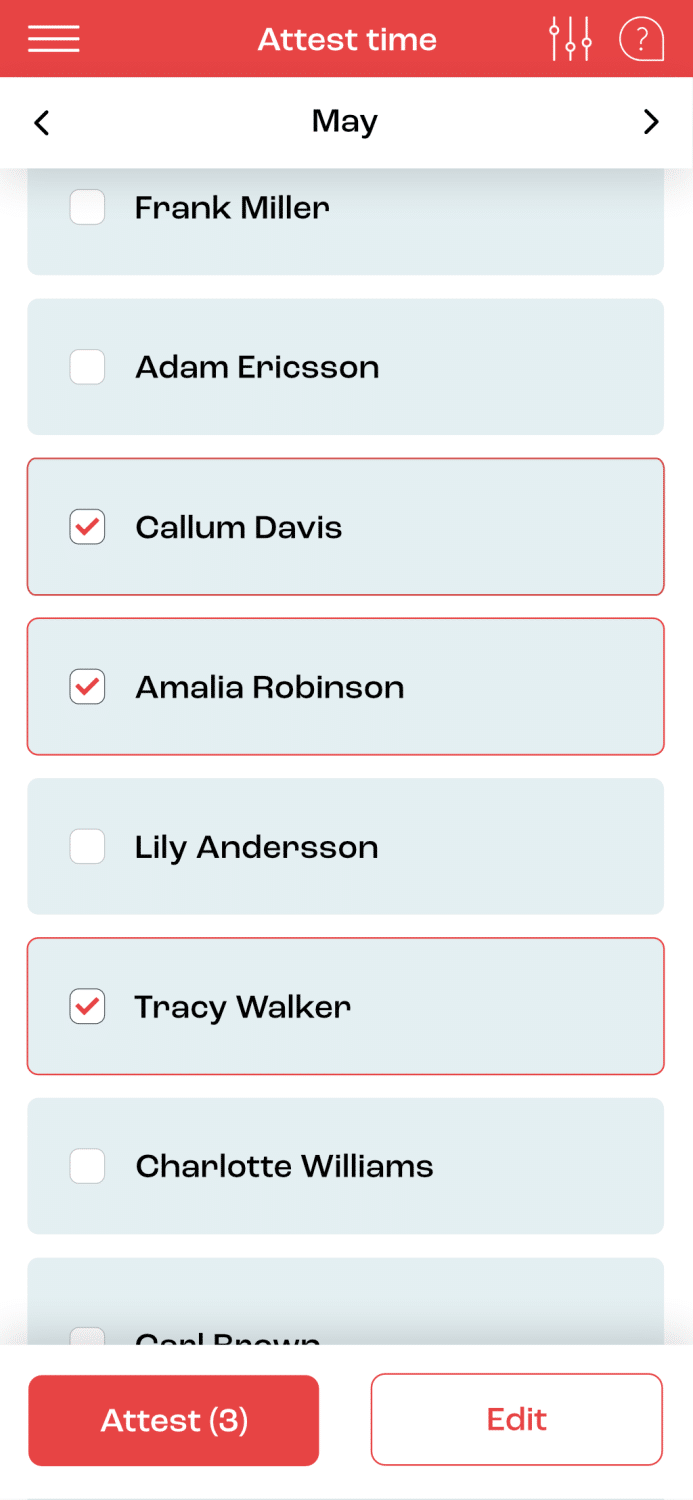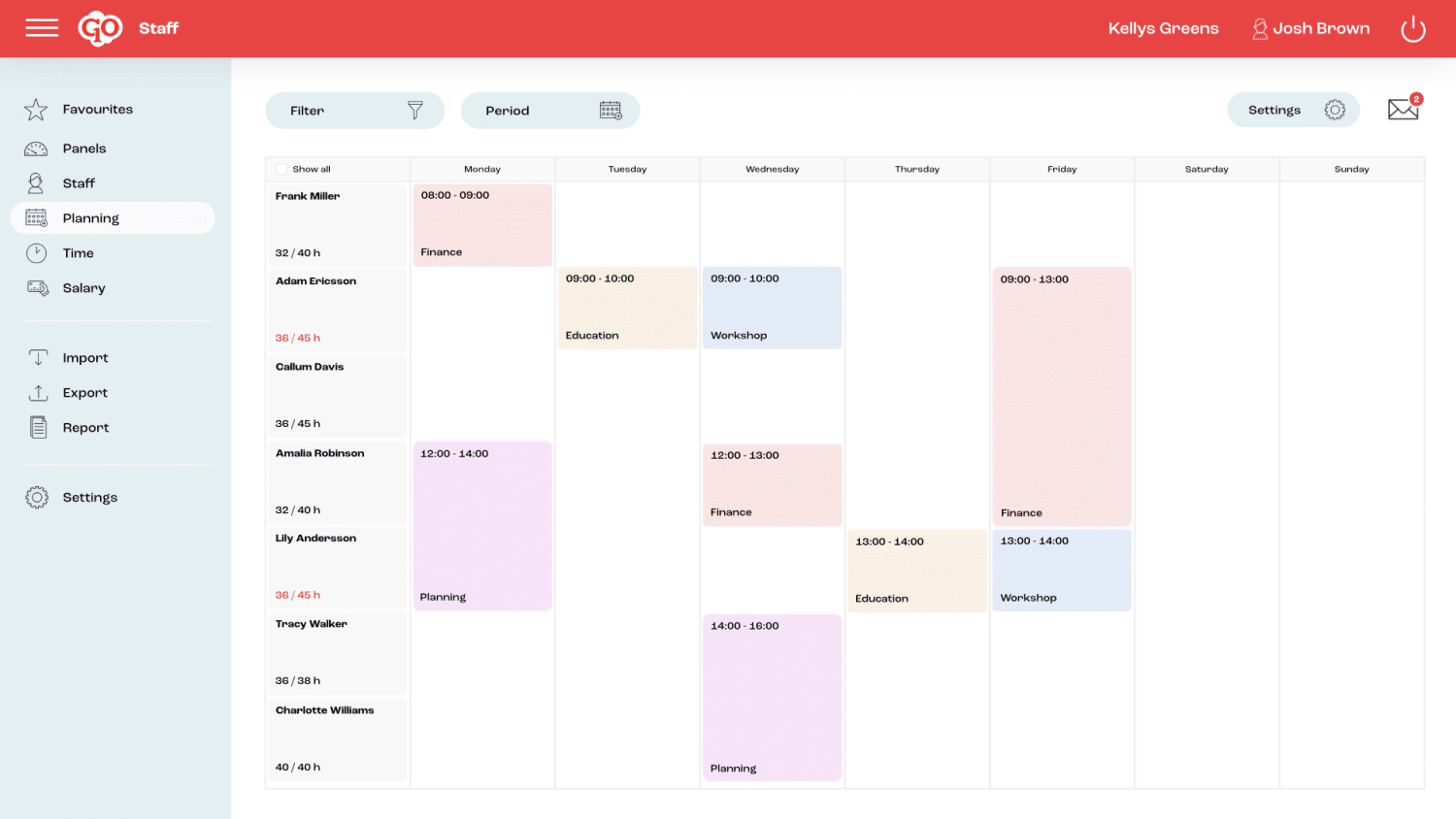A well-functioning schedule planning is the heart of a solution for time and staffing. With SoftOne GO, you get a planning tool for the entire flow from budget & staffing optimization, to basic schedule, work schedule and planned outcome in one and the same view. Key figures are available as well as forecasts that can change while you plan for changes or search for replacements.
Scheduling day by day
Day by day you see how many hours are planned and what salary costs are calculated both per day and for the entire period shown. If you want to look at a certain personnel category or a certain type of work shift, it will work fine if your user has that authorization.
The overviews have clear interfaces and work passes in different colors can be moved between different people with drag-and-drop functions. There is a separate function around free shifts with working hours that the employees can search for or that can be sent as a request for work from a supervisor.
The work pass can be linked to requirements for special skills that are matched against available personnel. The staff themselves can indicate whether they want to work more and when they are available or not.
Operational, tactical and strategic schedule planning
The tactical schedule planning, in SoftOne terms: “The basic schedule”, means that you ensure that the schedule is correctly rolled out in the basics and relates to the employees’ contracted time and does not break any working time rules. This is also something that provides certainty to the employees about what their working hours look like.
When the basic scheme, the strategic planning, is rolled out, we come to reality. Absences, shift changes, extra shifts, finding substitutes are examples of what a scheduler can encounter in their daily work. SoftOne’s answer to operational schedule planning is the so-called “Work Schedule” which enables an efficiency in handling deviations from the basic schedule.
Sending passport requests, replacing absences or changing passports are just a few examples of what SoftOne offers to help the scheduler’s everyday life. Of course, all these functions are also easily accessible with a few button presses directly in the mobile app.
Scheduling programs require care
In those cases, the scheduling requires a little extra care, i.e. strategic thinking, SoftOne offers “Scenario planning”. With scenario planning, you can work with non-standard periods such as Christmas or summer and thus make them more efficient. Will Christmas week be a little extra hot this year? Simulate changes to your forecast or budget and see how your key figures are affected. Were you happy with last year’s Easter schedule? Copy over schedules to optional periods and make minor adjustments if required.
When you’ve finished working in your scheduling system, you can save it for later, throw it away, or roll it out in the work schedule.
With the goal of creating the most effective scheduling tool on the market, the strategic, tactical, and operational schedule is all gathered in one place in SoftOne GO’s answer to scheduling: Schedule Planning.
Work effectively in the operational reality
No matter how well you have planned the employees’ schedule, reality brings changes. The employees apply for time off or become ill, the business’s need for resources may suddenly increase. Operational situations can be managed via both the mobile phone and via your computer. The employees can both apply for leave or find extra work shifts via the mobile application or via their computer.
A supervisor can make available work shifts visible that the employees can queue up to work, or supervisors send the available work shifts directly as a work request to certain employees where the first to answer Yes is automatically staffed on the current work shift.
In the event of changes to the schedule’s planning, all ongoing controls, such as working time rules, are followed at all times and key figures are recalculated to the new situation. Work shifts with skill requirements are checked just like with the basic schedule planning.
Let the employees be involved
SoftOne GO is not only a work management system but also a system that enables employees to participate. When you as a supervisor wake up in the morning and see that an employee is sick or has childcare, other employees may have already solved your staffing.
SoftOne GO ensures that the company, manager and supervisors spend their time running the core business and that is by having the right staff in the right place through efficient staffing.
Some of the strengths of SoftOne GO Scheduling
- Budget for working hours, salary cost and sales
- Staffing optimization for tasks and deliveries
- Basic scheme for the long-term planning
- Work schedule for the short-term planning
- Outcome of planned wage costs directly in the schedule view
- Follow-up of budget, resource requirements, basic schedule, work schedule and outcomes in the same view
- Key figures and forecasts
- Effective replacement management
- Follow-up of competence requirements, working time rules, availability on an ongoing basis